 Application as Service v.4.0.160
Application as Service v.4.0.160
Advertisement
Description
The functionality of Application as Service is aimed to let you launch any program as Windows service.
With this utility you can easily run application as service at system boot without starting a user session. It also lets you create, view, edit and manage services on local and remote computers. And it is possible to handle multiple remote sides simultaneously without the necessity to install Application as Service on remote...
Read more
- Rate:
- Release Date:04/29/2011
- License:Shareware
- Category:System Analysis
- Developer:Program Service Software
- Trial length:14 Day Trial
- Downloads:569
- Size:6.87 Mb
- Price: $79.95
To free download a trial version of Application as Service, click here
To buy software Application as Service, click here
To visit developer homepage of Application as Service, click here
Advertisement
Versions History
| Version | Date Released | Release Notes |
| 4.0.160 | 29.04.2011 | Added: choice of user session in which interactive service should be started; start interactive services under vista/7/2008; interactive services can be started under user account; service creation and management over the network: Application as Service is not required on the remote PC |
Screen Shot
Click on a thumbnail for the larger image.
System Requirements
Application as Service requires WinXP, WinVista, Win7 x32, Win7 x64, Win2000, Windows2003.
Application as Service v.4.0.160 Copyright
Shareware Junction periodically updates pricing and software information of Application as Service v.4.0.160 full version from the publisher using pad file and submit from users. Software piracy is theft, Using crack, password, serial numbers, registration codes, key generators, cd key, hacks is illegal and prevent future development of Application as Service v.4.0.160 Edition. Download links are directly from our publisher sites. Links Application as Service v.4.0.160 from Bittorrent, mediafire.com, uploadfiles.com, hotfiles.com rapidshare.com, megaupload.com, netload.in, storage.to, depositfiles.com and other files hosting are not allowed. The download file is obtained directly from the publisher, not from any Peer to Peer file sharing applications such as Shareaza, Limewire, Kazaa, Imesh, eDonkey, eMule, Ares, BearShare, Overnet, Morpheus, BitTorrent Azureus and WinMX.
Review This Software
More Application as Service Software
Advertisement

Run As Service v.4.0
Run as Service by Eltima Software is a powerful utility which is aimed to let you launch any program as Windows service.
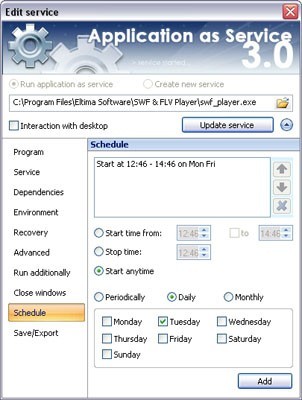
Program as Service v.3.0
The functionality of Program as Service by Eltima Software is aimed to let you launch any program as Windows service.
Service - O - Matic v.3.0.1050
Service - O - Matic enables you to run almost any windows application as a windows service. Running a program as a service has several benefits.
FireDaemon v.3. 5. 2536
With FireDaemon Pro you can run any 32-bit or 64-bit application as a Windows service.
UniService Installer v.2.0.3718.42049
UniService application is a service designer and installer which allows to launch any application as Windows service.
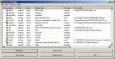
SrvMan
SrvMan is a tool for creating, removing and controlling Windows Services. It can be used to create driver/win32 services from GUI or console mode. Additionally, it can run any Win32 application as a system service. Supports both x86 and x64 versions of

System ScreenSaver
System ScreenSaver is unique tool which allows you to run any application as a screen-saver. There are no other option when you want to combine power of Windows screen-saver feature and your favourite software. System ScreenSaver uses native

Absolute Color Picker ActiveX Control
Absolute Color Picker ActiveX Control is a component that includes two dialogs: color selection dialog and gradient filling dialog. The component is easy to use and implement in your projects. You will save time, money and get excellent results! Our

WodSSHServer v.2.2.6
wodSSHServer is an SSH Server ActiveX component (but also Telnet Server ActiveX as well) that will give you ability to easily add SSH2 (and SFTP) server capabilities to your application, as well as old TELNET server protocol.

Focus Genie
Make any window stay on Top, automatically sets the focus of an application as your mouse passes over it. To disable Focus Genie, just hit Ctrl-Shift-F and hit Ctrl-Shift-F again to enable it. If you would like an application to Stay on Top then just hit

AbelCam v.4.4.3
Tilt/Pan/Zoom for IP Cameras, Logitech Sphere, Creative Live! Motion and Typhoon Motion Cam | Supports more than 2000 capture devices and tv tuners | Stream and store video and pictures | may run as service | motion detection | SilverLight support
